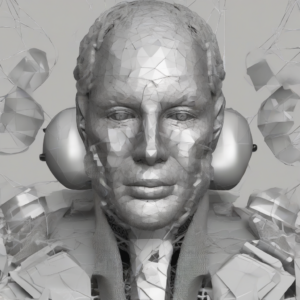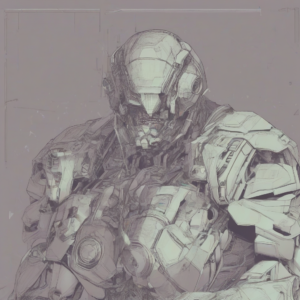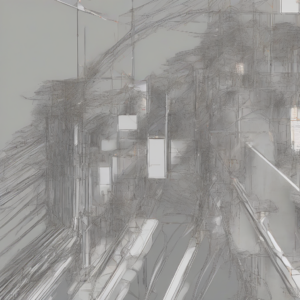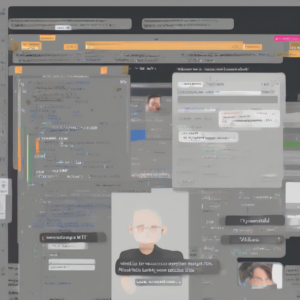Crafting Compelling Financial Services Websites: A Deep Dive into Design Principles and Best Practices
The financial services industry is a complex landscape demanding trust, transparency, and a sophisticated user experience. A well-designed website isn’t just a digital brochure; it’s a cornerstone of your brand’s reputation and a crucial tool for acquiring and retaining clients. This comprehensive guide explores the essential aspects of financial services website design, from initial planning to ongoing optimization.
I. Understanding Your Target Audience
Before diving into aesthetics, thoroughly analyze your target audience. Who are you trying to reach? What are their financial goals, technological proficiency, and preferred communication styles? Understanding your audience informs every design decision, from the language used to the overall website structure.
- Demographics: Age, income level, location, education.
- Financial Goals: Retirement planning, investment strategies, debt management, insurance needs.
- Tech Savviness: Comfort level with online banking, mobile apps, and digital security.
- Communication Preferences: Email, phone, chat, social media.
II. Defining Your Website’s Purpose and Key Objectives
Clearly articulate the purpose of your website. Is it primarily for lead generation, brand building, providing information, or facilitating transactions? Establish measurable goals, such as increasing website traffic, improving conversion rates, or enhancing customer engagement. These objectives will guide design choices and content creation.
- Lead Generation: Incorporate forms, calls-to-action (CTAs), and landing pages optimized for conversions.
- Brand Building: Focus on visual identity, storytelling, and showcasing your expertise and values.
- Information Provision: Create comprehensive resources, FAQs, and educational materials.
- Transaction Facilitation: Integrate secure payment gateways and online account management tools.
III. Information Architecture and Navigation
A well-organized website is intuitive and easy to navigate. Users should be able to quickly find the information they need without frustration. Employ a clear information architecture that logically groups related content and provides intuitive navigation menus.
- Sitemaps: Create a visual representation of your website’s structure to ensure a logical flow.
- Navigation Menus: Use clear, concise labels and a hierarchical structure to guide users.
- Search Functionality: Implement a robust search bar to allow users to find specific information.
- Breadcrumbs: Show users their current location within the website.
IV. Visual Design and Branding
The visual design of your website should reflect your brand’s identity and values. Maintain consistency in color schemes, typography, imagery, and overall style. Choose a design that is both visually appealing and professional, conveying trust and credibility.
- Color Palette: Select colors that evoke feelings of trust, stability, and professionalism.
- Typography: Choose fonts that are legible and consistent with your brand’s personality.
- Imagery: Use high-quality images and illustrations that are relevant to your services and target audience.
- Whitespace: Employ sufficient whitespace to improve readability and create a clean, uncluttered design.
V. Content Strategy and SEO
Compelling content is essential for attracting and engaging users. Develop a content strategy that addresses your target audience’s needs and interests. Incorporate keywords relevant to your services and optimize your content for search engines to improve your website’s visibility.
- Keyword Research: Identify relevant keywords and phrases that users search for online.
- Content Optimization: Optimize your website’s content for search engines by incorporating keywords naturally.
- Blog Posts: Regularly publish insightful blog posts on topics relevant to your services.
- Case Studies: Showcase your successes and expertise through compelling case studies.
- Client Testimonials: Build trust and credibility by featuring positive client testimonials.
VI. Security and Compliance
Security is paramount in the financial services industry. Ensure your website is secure and compliant with relevant regulations. Protect sensitive user data using encryption and other security measures.
- HTTPS Encryption: Use HTTPS to encrypt data transmitted between your website and users’ browsers.
- Data Protection: Implement measures to protect user data from unauthorized access and breaches.
- Compliance: Ensure your website complies with relevant regulations, such as GDPR and CCPA.
- Regular Security Audits: Conduct regular security audits to identify and address vulnerabilities.
VII. User Experience (UX) and Accessibility
A positive user experience is crucial for converting visitors into clients. Ensure your website is user-friendly, intuitive, and accessible to all users, including those with disabilities.
- Usability Testing: Conduct usability testing to identify areas for improvement in your website’s design and functionality.
- Accessibility: Design your website to be accessible to users with disabilities, adhering to WCAG guidelines.
- Mobile Responsiveness: Ensure your website is responsive and displays correctly on all devices.
- Intuitive Forms: Design simple and easy-to-use forms to collect user information.
VIII. Call to Actions (CTAs) and Conversion Optimization
Clear and compelling calls to action (CTAs) are essential for guiding users toward desired actions, such as contacting you, requesting a quote, or opening an account. Optimize your CTAs to maximize conversions.
- Strategic Placement: Place CTAs strategically throughout your website to capture user attention.
- Compelling Language: Use strong action verbs and persuasive language in your CTAs.
- A/B Testing: Test different CTAs to determine which performs best.
- Landing Pages: Create dedicated landing pages for specific campaigns and offers.
IX. Analytics and Optimization
Track your website’s performance using analytics tools to identify areas for improvement. Continuously optimize your website based on data and user feedback.
- Google Analytics: Use Google Analytics to track website traffic, user behavior, and conversion rates.
- Heatmaps: Use heatmaps to visualize user engagement and identify areas that need attention.
- A/B Testing: Continuously test different design elements to optimize your website’s performance.
- User Feedback: Collect user feedback through surveys and other channels to identify areas for improvement.
X. Maintaining and Updating Your Website
Regularly maintain and update your website to ensure it remains current, secure, and relevant. This includes updating content, fixing bugs, and addressing security vulnerabilities. Staying current with design trends and user expectations is also crucial for maintaining a competitive edge.
- Content Updates: Regularly update your website’s content to keep it fresh and engaging.
- Security Patches: Apply security patches promptly to address vulnerabilities.
- Design Updates: Periodically review and update your website’s design to align with current trends.
- Performance Monitoring: Regularly monitor your website’s performance and address any issues.